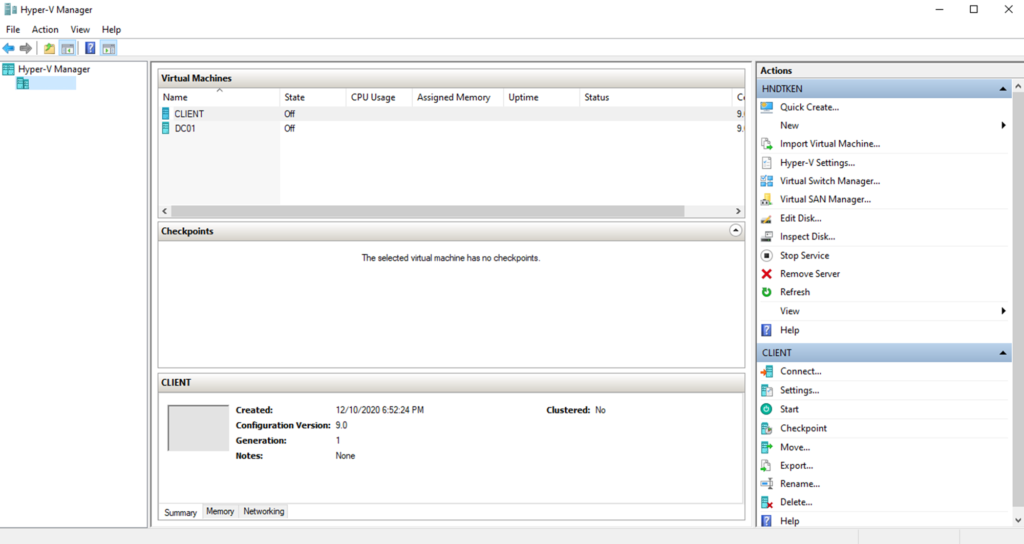What is client Hyper-V ? Client Hyper-V is Microsoft’s Hypervisor software that is built into windows client operating systems and windows server operating systems. Hyper-V allows us to virtualize a client OS or a server OS. This is helpful when you want to setup a lab with a small footprint.
Lets get started
First, lets make sure virtualization is enabled.
Right click on the taskbar and click on ‘Task Manager’
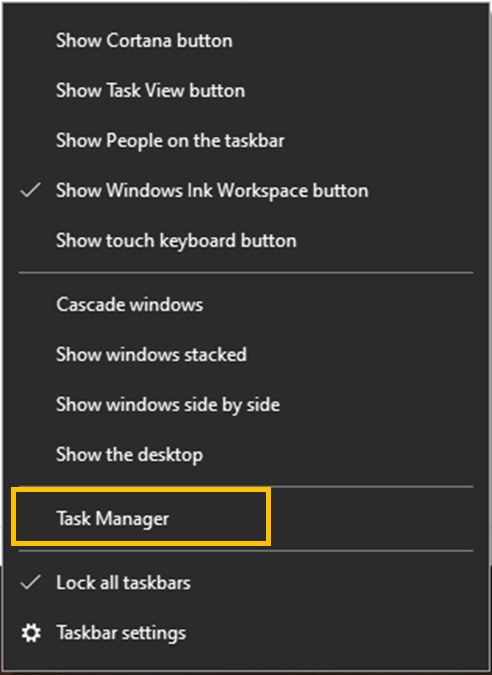
Select the Performance Tab – Verify ‘Virtualization’ is enabled. If this is disabled, Google search how to enable Virtualization in BIOS.
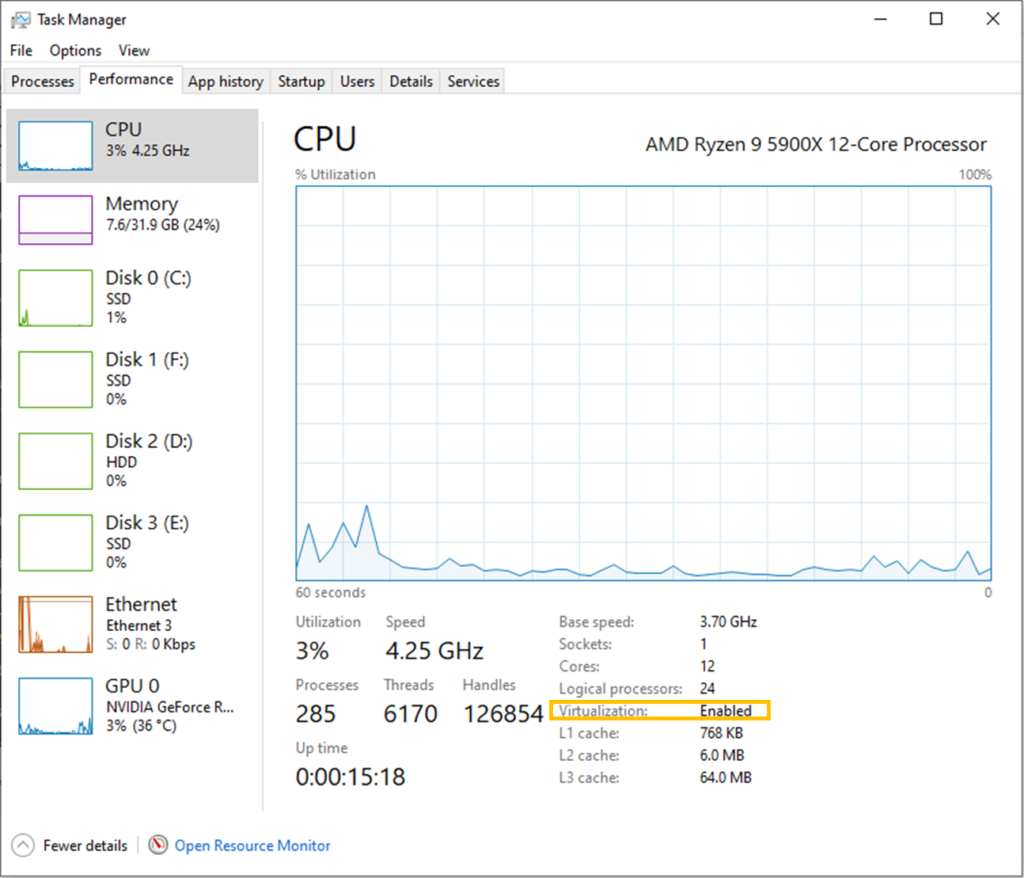
Open Run by pressing the windows key + R
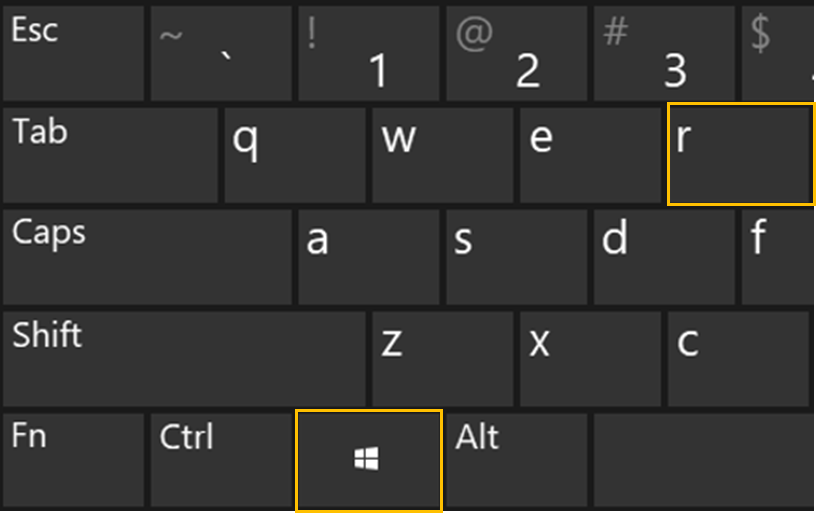
When the dialog opens, type Appwiz.cpl and click on ok.
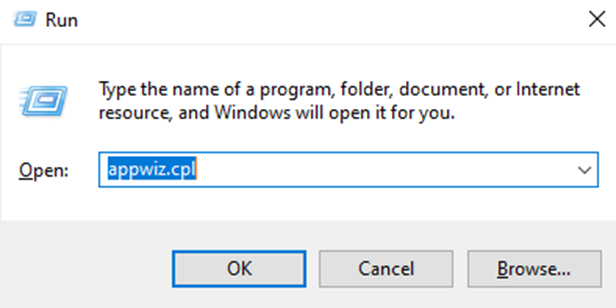
Select Turn Windows Features on of off
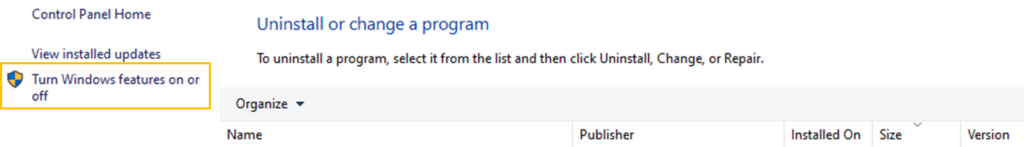
Expand the Hyper-V folder and tick the boxes then click on OK. You will need to restart your computer after the installation completes.
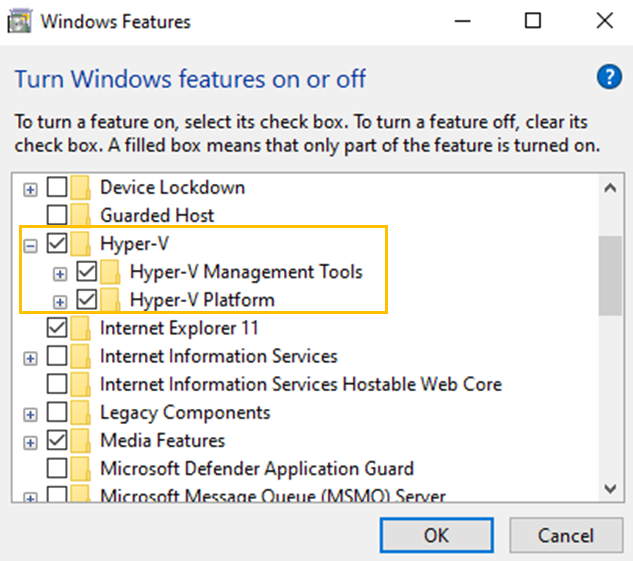
Once you have rebooted and logged onto Windows you should now be able to search for Hyper-V from the start menu.
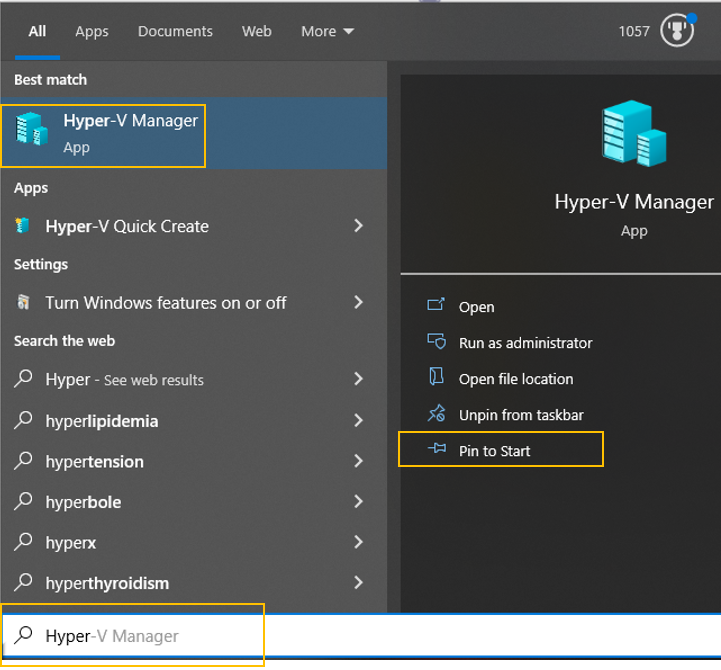
Hyper-V Manager